Add delete button to the dashboard with alert window
Hi everyone!
Note : Before editing the file make sure you have a duplicate
First is first, I recommend using a child theme
part 1 and
part 2 tutorials, so you well not lose you changes.
1. If you are using a child theme copy ( tpl-dashboard.php ) file from parent theme ( classipress ) to child theme (classipress-child) as showing in the image blow
If not just open ( tpl-dashboard.php ) file in your favorite code editor.
copy-dashboard.jpg
3. We have 2 pates of code to inserted
1 -
First part - Build button elements ( text button, action when button clicked, etc ... )
Code:
//building delete button elements
$deltext ='Delete Ad';// Button text
$delaction = 'trash';// Button action, in this case we want to delete ad listing
// when the button clicked window pops up showing message confirmation
$delonclick ='javascript:if(!confirm(\'Are you sure you want to delete this ad ?\')) return false;';
Insert the code above, at
line 147 blow code
Code:
$postaction = 'pause';
code-part-1.jpg
2 -
Second part - Inserting the actual button
Insert the code blow at
line 258
code-part-2.jpg
Code:
//delete button
<a href="<?php echo CP_DASHBOARD_URL; ?>?aid=<?php the_id(); ?>&action=<?php echo $delaction; ?>" onclick="<?php echo $delonclick; ?>" ><?php echo $deltext; ?></a>
The result should be like this
Delete Button
delet-button.jpg
Window alert
ad-deletion-alert.jpg



 Reply With Quote
Reply With Quote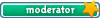
 You must be an AppThemes customer and logged in to view this response.
You must be an AppThemes customer and logged in to view this response. 
