Custom sidebar for Create Listing page without plugins
I've always wanted to have a sidebar on my create-listing page where I could add few text widgets with instructions for business owners on filling out the submission form.
I know some of you want to add your own sidebar on that page too, and you can do it with the help of plugins, but here's a little tutorial on how to achieve that with only minor modifications to the code (kudos to
overserv for mentioning this method, but I figured I would do a step-by-step tutorial also).
1. You need to register a new sidebar.
Open your
core.php file and find line 194, where all sidebars are listed. Add this line after the last registered sidebar
PHP Code:
va_register_sidebar( 'create-listing', __( 'Create Listing Sidebar', APP_TD ), __( 'The sidebar for Create Listing Form', APP_TD ) );
That will create a new sidebar called "Create Listing Sidebar" that you can now see in your backend admin under Appearance > Widgets
create_listing_sidebar.jpg
2. Add a sidebar to Create Listing page
Open the
form-listing.php and add this at the very end (after </div><!-- #content -->)
PHP Code:
<div id="sidebar">
<?php dynamic_sidebar( 'create-listing' ); ?>
</div>
Now you should have your own sidebar for that page. I added a few text widgets explaining each section of the submission form to help with the process.
create_listing_page.jpg

 2Likes
2Likes

 Reply With Quote
Reply With Quote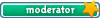
 You must be an AppThemes customer and logged in to view this response.
You must be an AppThemes customer and logged in to view this response. 

